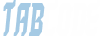x32x01
ADMINISTRATOR
- by x32x01 ||
If you don't know, the VPS enables you to host your website on a private server. If you have gone through several articles related to website hosting, you must have heard about the Linux VPS Server.
 It offers shared hosting and has a certain part dedicated to every website. People settle for either shared or dedicated servers because of their affordability, performance, resilience, and several other factors. When you choose to rely on the VPS hosting, you can rest assured that all the files will be available in a separate virtual environment. This is why several website owners can easily enjoy the perks of a new website. In this feature, we will briefly guide you through hosting your website on the Linux VPS server.
It offers shared hosting and has a certain part dedicated to every website. People settle for either shared or dedicated servers because of their affordability, performance, resilience, and several other factors. When you choose to rely on the VPS hosting, you can rest assured that all the files will be available in a separate virtual environment. This is why several website owners can easily enjoy the perks of a new website. In this feature, we will briefly guide you through hosting your website on the Linux VPS server.
Get a VPS Server
The first and most obvious step is to register for a VPS server from a reliable VPS server hosting provider. When choosing the right hosting company, you can go through the customer reviews. Only if you are convinced should then you decide to pay for this platform. Make sure to read the customer reviews before cementing your decision. Not to forget, if you settle for the incorrect VPS server, it will affect you in the long term to check VPS prices before cementing your decision. Also, check if your server provider gives a test VPS server to check the VPS's speed as many of them in the market are not good with very few server resources allocated to your VPS.
Establish a Strong Connection with the Remote Server
If you want to establish a connection with the remote server, you will have to settle for the following commands:
in which the server will provide the username and the password. Once you make this step, it will be easy for you to continue. With the IP, make sure to do this yourself because any other person involved might tamper with the password.
Disable root logins and use SSH key and need to change the SSH port as this can block unwanted hacking attempts from directly connecting to the default port number is 22; you must also note your new port number as you also cannot access your VPS
Make Changes to the VPS server
Although this should be the priority, it is best to make changes to the system quickly. This step is crucial because one has to settle for Apache and PHP as the next choice. Depending on the requirements of your current system, you can upgrade your current system. Keep in mind; if you are working on an outdated system, you will be at the receiving end of the damage in the long run. Following are the two major changes that you need to make:
The next step is to install a web server. You have to choose one out of the Apache, MySQL, code interpreters, and the database application in simple words. However, these aren't the only options that one has. People also settle for PHP and Perl. Once you are done making your choice, you can make whatever changes you want to the system.
The last and major step is to record the IP address of the server. This way, you will quickly be able to make changes to the domain name. So this was a quick guide to host a website on the Linux server. If you are skeptical about using this server, it is in your best interest to go through the client reviews and check out the platforms designed in coherence with this server.
You must always Keep VPS server software updated to the latest version to prevent malicious scripts from using your server.
Get a VPS Server
The first and most obvious step is to register for a VPS server from a reliable VPS server hosting provider. When choosing the right hosting company, you can go through the customer reviews. Only if you are convinced should then you decide to pay for this platform. Make sure to read the customer reviews before cementing your decision. Not to forget, if you settle for the incorrect VPS server, it will affect you in the long term to check VPS prices before cementing your decision. Also, check if your server provider gives a test VPS server to check the VPS's speed as many of them in the market are not good with very few server resources allocated to your VPS.
Establish a Strong Connection with the Remote Server
If you want to establish a connection with the remote server, you will have to settle for the following commands:
Code:
in which the server will provide the username and the password. Once you make this step, it will be easy for you to continue. With the IP, make sure to do this yourself because any other person involved might tamper with the password.
Disable root logins and use SSH key and need to change the SSH port as this can block unwanted hacking attempts from directly connecting to the default port number is 22; you must also note your new port number as you also cannot access your VPS
Make Changes to the VPS server
Although this should be the priority, it is best to make changes to the system quickly. This step is crucial because one has to settle for Apache and PHP as the next choice. Depending on the requirements of your current system, you can upgrade your current system. Keep in mind; if you are working on an outdated system, you will be at the receiving end of the damage in the long run. Following are the two major changes that you need to make:
Code:
sudo apt-get update
sudo yum updateThe next step is to install a web server. You have to choose one out of the Apache, MySQL, code interpreters, and the database application in simple words. However, these aren't the only options that one has. People also settle for PHP and Perl. Once you are done making your choice, you can make whatever changes you want to the system.
The last and major step is to record the IP address of the server. This way, you will quickly be able to make changes to the domain name. So this was a quick guide to host a website on the Linux server. If you are skeptical about using this server, it is in your best interest to go through the client reviews and check out the platforms designed in coherence with this server.
You must always Keep VPS server software updated to the latest version to prevent malicious scripts from using your server.