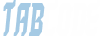- by x32x01 ||
List of All Bash CTRL and ALT Key Shortcuts - Linux

Bash, which is the default shell in Linux contains a whole lot of key bindings which makes it really easy to use. The most commonly used shortcuts are listed below:Also Read: Bash External Variables | Bash Environment Variables | Bash Inbuilt Variables
CTRL Key Shortcuts
| Ctrl + a | Jump to the start of the line |
| Ctrl + b | Move back a char |
| Ctrl + c | Terminate the command |
| Ctrl + d | Delete from under the cursor |
| Ctrl + e | Jump to the end of the line |
| Ctrl + f | Move forward a char |
| Ctrl + k | Delete to EOL |
| Ctrl + l | Clear the screen |
| Ctrl + r | Search the history backwards |
| Ctrl + R | Search the history backwards with multi occurrence |
| Ctrl + u | Delete backward from cursor |
| Ctrl + xx | Move between EOL and current cursor position |
| Ctrl + x @ | Show possible hostname completions |
| Ctrl + z | Suspend / Stop the command |
ALT Key Shortcuts
| Alt + < | Move to the first line in the history |
| Alt + > | Move to the last line in the history |
| Alt + ? | Show current completion list |
| Alt + * | Insert all possible completions |
| Alt + / | Attempt to complete filename |
| Alt + . | Yank last argument to previous command |
| Alt + b | Move backward |
| Alt + c | Capitalize the word |
| Alt + d | Delete word |
| Alt + f | Move forward |
| Alt + l | Make word lowercase |
| Alt + n | Search the history forwards non-incremental |
| Alt + p | Search the history backwards non-incremental |
| Alt + r | Recall command |
| Alt + t | Move words around |
| Alt + u | Make word uppercase |
| Alt + backspace | Delete backward from cursor |