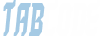- by x32x01 ||
Traditional attacks like phishing, and newer twists like vishing, also impact mobile security. Mobile media adoption is huge when it comes to “texting” with others, not to mention brief phone calls and e-mails to friends and family. Devices and the communication systems they involve are becoming highly trusted, and are a lifeline of communication for many users globally.
Criminals seeking to financially defraud such users will certainly leverage social engineering to exploit consumers and their core elements of trust in the mobile market for maximum financial gain.
A static analysis is a review of the potential malware without its execution. For example, one of the first things that should be done is to open the sample in a hex editor. This will provide a researcher with a quick and dirty look at strings and other pieces of the program that can help in the dynamic analysis of the code. It can also help researchers spot a corrupt file, detect the use of encryption, determine if the file is an executable, and more.
In addition to ensuring your android application meets its functional requirements by building tests, it’s also important that you ensure your code has no structural problems by scanning the application with below listed analysis tools.
Here we’ve compiled the top 23 tools through which you can do a static analysis for any android application:
Criminals seeking to financially defraud such users will certainly leverage social engineering to exploit consumers and their core elements of trust in the mobile market for maximum financial gain.
A static analysis is a review of the potential malware without its execution. For example, one of the first things that should be done is to open the sample in a hex editor. This will provide a researcher with a quick and dirty look at strings and other pieces of the program that can help in the dynamic analysis of the code. It can also help researchers spot a corrupt file, detect the use of encryption, determine if the file is an executable, and more.
In addition to ensuring your android application meets its functional requirements by building tests, it’s also important that you ensure your code has no structural problems by scanning the application with below listed analysis tools.
Here we’ve compiled the top 23 tools through which you can do a static analysis for any android application:
- Amandroid – A Static Analysis Framework
- Androwarn – Yet Another Static Code Analyzer
- APK Analyzer – Static and Virtual Analysis Tool
- APK Inspector – A Powerful GUI Tool
- Droid Hunter – Android application vulnerability analysis and Android pentest tool
- Error Prone – Static Analysis Tool
- Findbugs – Find Bugs in Java Programs
- Find Security Bugs – A SpotBugs plugin for security audits of Java web applications.
- Flow Droid – Static Data Flow Tracker
- Smali/Baksmali – Assembler/Disassembler for the dex format
- SPARTA – Static Program Analysis for Reliable Trusted Apps
- Thresher – To check heap reachability properties
- Vector Attack Scanner – To search vulnerable points to attack
- Gradle Static Analysis Plugin
- Improve your code with lint checks
- Checkstyle – A tool for checking Java source code
- PMD – An extensible multilanguage static code analyzer
- Soot – A Java Optimization Framework
- Android Quality Starter
- QARK – Quick Android Review Kit
- Infer – A Static Analysis tool for Java, C, C++ and Objective-C
- Android Check – Static Code analysis plugin for Android Project