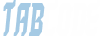x32x01
ADMINISTRATOR
- by x32x01 ||
Installing the Metasploit Framework on Linux
After the installation completes, open a terminal window and type the following to start msfconsole:
The prompt asks you if you want to use and set up a new database. Type y or yes to run the initial configuration script to create the initial database.
 If all goes well, the console starts and displays the following:
If all goes well, the console starts and displays the following:
To check to see if the database was set up, run the following command:
If the Metasploit Framework successfully connected to the database, the following status displays:
Managing The Database
If you did not opt to create a database when msfconsole loaded for the first time, you can use the msfdb script to configure postgresql to run as your local user and store the database in ~/.msf4/db/.
To enable and start the database, run the following command:
After the database starts, you can use any of the following commands to manage the database:
- Open the terminal.
- Enter the following command to add the build repository and install the Metasploit Framework package:
Bash:
curl https://raw.githubusercontent.com/rapid7/metasploit-omnibus/master/config/templates/metasploit-framework-wrappers/msfupdate.erb > msfinstall && chmod 755 msfinstall && ./msfinstallAfter the installation completes, open a terminal window and type the following to start msfconsole:
Bash:
./msfconsoleThe prompt asks you if you want to use and set up a new database. Type y or yes to run the initial configuration script to create the initial database.
Bash:
Creating database at /Users/joesmith/.msf4/db
Starting Postgresql
Creating database users
Creating initial database schema
** Metasploit Framework Initial Setup Complete **
[*] Starting the Metasploit Framework console...-[*] The initial module cache will be built in the background, this can take 2-5 minutes.../
Metasploit Park, System Security Interface
Version 4.0.5, Alpha E
Ready...
> access security
access: PERMISSION DENIED.
> access main security grid
access: PERMISSION DENIED....and...
YOU DIDN'T SAY THE MAGIC WORD!
YOU DIDN'T SAY THE MAGIC WORD!
=[ metasploit v4.11.0-dev [core:4.11.0.pre.dev api:1.0.0]]
+ -- --=[ 1454 exploits - 827 auxiliary - 229 post ]
+ -- --=[ 376 payloads - 37 encoders - 8 nops ]
+ -- --=[ Free Metasploit Pro trial: http://r-7.co/trymsp ]
msf >To check to see if the database was set up, run the following command:
Bash:
db_statusIf the Metasploit Framework successfully connected to the database, the following status displays:
Bash:
postgresql connected to msfManaging The Database
If you did not opt to create a database when msfconsole loaded for the first time, you can use the msfdb script to configure postgresql to run as your local user and store the database in ~/.msf4/db/.
To enable and start the database, run the following command:
Bash:
msfdb initAfter the database starts, you can use any of the following commands to manage the database:
- msfdb reinit - Deletes and reinitializes the database.
- msfdb delete - Deletes the database.
- msfdb start - Starts the database.
- msfdb stop - Stops the database.
- msfdb status - Shows the database status.